My gluster FS is in danger! Since some version of glusterfs archlinuxarm started shipping binaries that resulted in UDF undefined instructions and crashes! I tried building glusterfs from source myself and also there I got these weird unsupported instructions placed by gcc. I started compiling debug builds and debug it with gdb and after hours and hours I found out that glusterfs started using atomic int instructions that were simply not available on arm (32bit). I cannot upgrade gluster to any recent version anymore because they essentially dropped support for my SOC.
So I ordered the new odroid-hc4 from hardkernel, 18 pieces. I had to pay taxes and tolls as they were imported from korea.
The new odroid-hc4 offer more RAM, a 64 bit arm quadcore CPU, gigabit network AAAAAND 2 SATA Slots for harddisks or SSDs.
It was quite a hassle to get them to boot at all because all OS’s I tried just didnt boot or bootet without USB and Network support. I tried updating petitboot using hardkernel’s sd card image but it didnt improve the situation.
Later I found out that by clearing the internal flash where the petitboot is stored I could force the odroid to directly boot into the sd card without going through this weird and broken linux-based bios/bootloader and then magically all USB and Network stuff started working.
Sadly there is no archlinux for odroid-hc4 so I started with a stupid ubuntu 20.04
The new odroid will also receive fancy long longetivity sd cards from SanDisk which cost 4 times as much as the previous ones



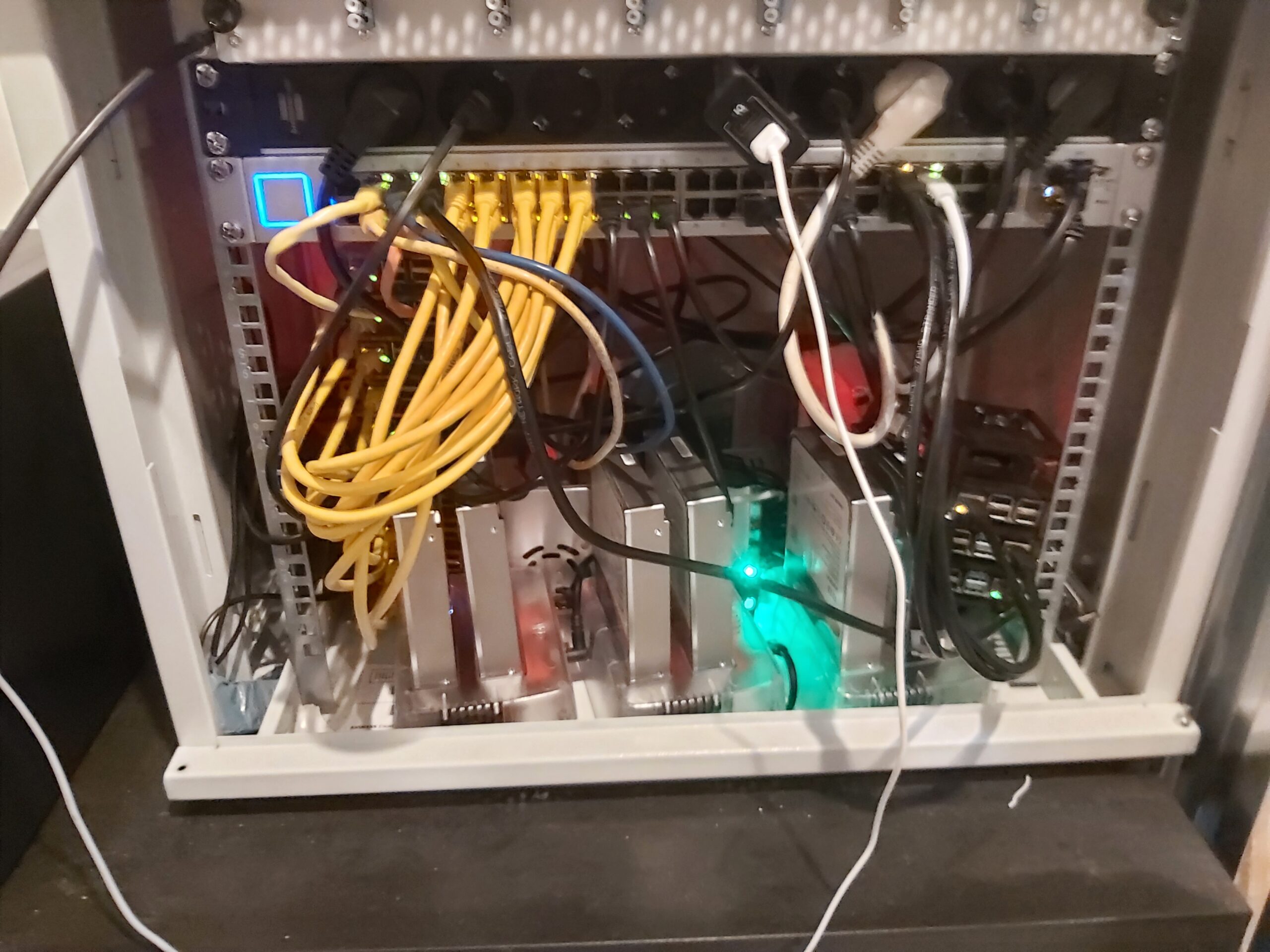
Hopyfully one of the next blog posts will cover the new cluster filesystem read and write performance comparisons and maybe I will switch to ceph, once I found out how to deploy a ceph cluster myself.
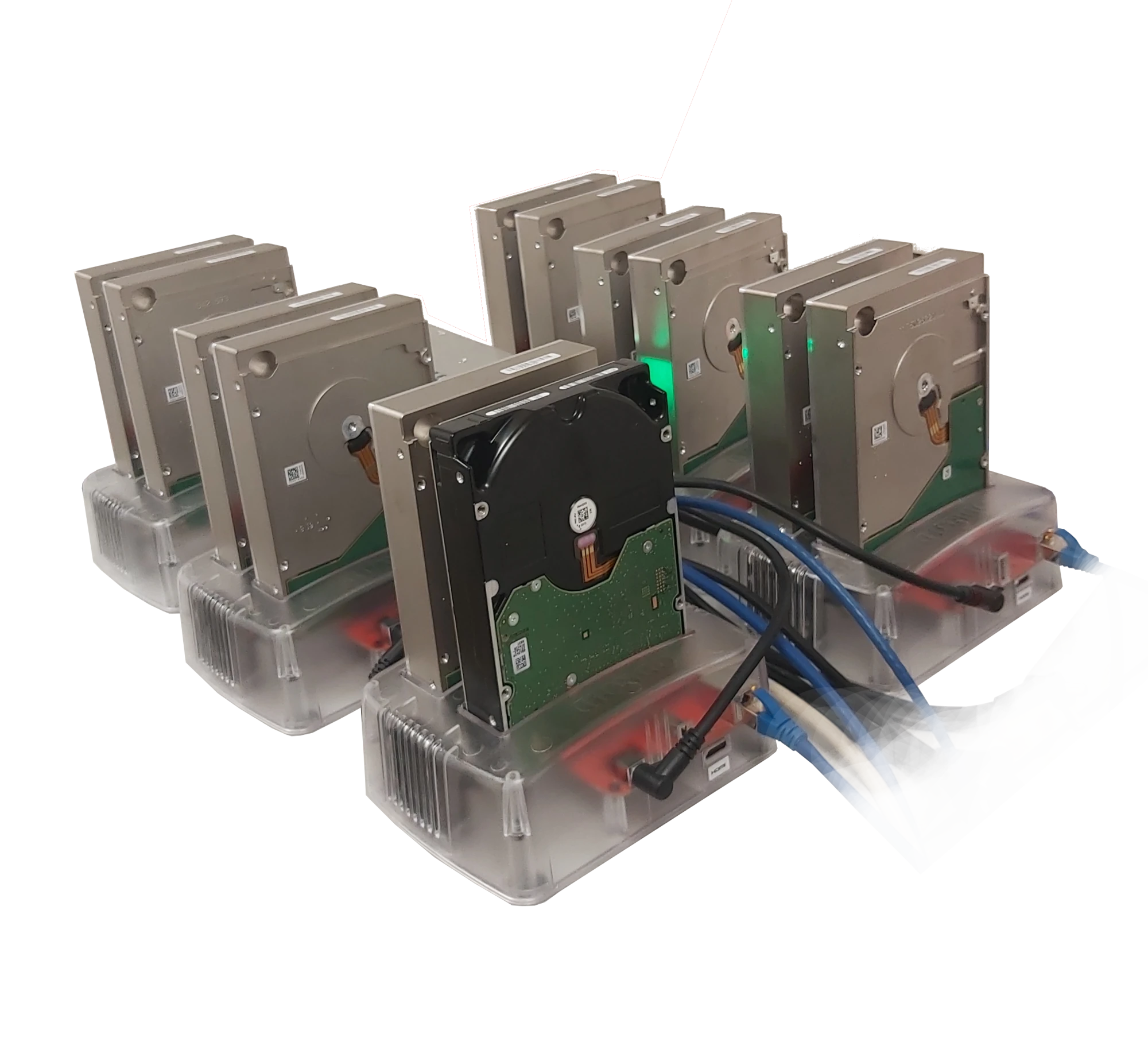
Schreibe einen Kommentar